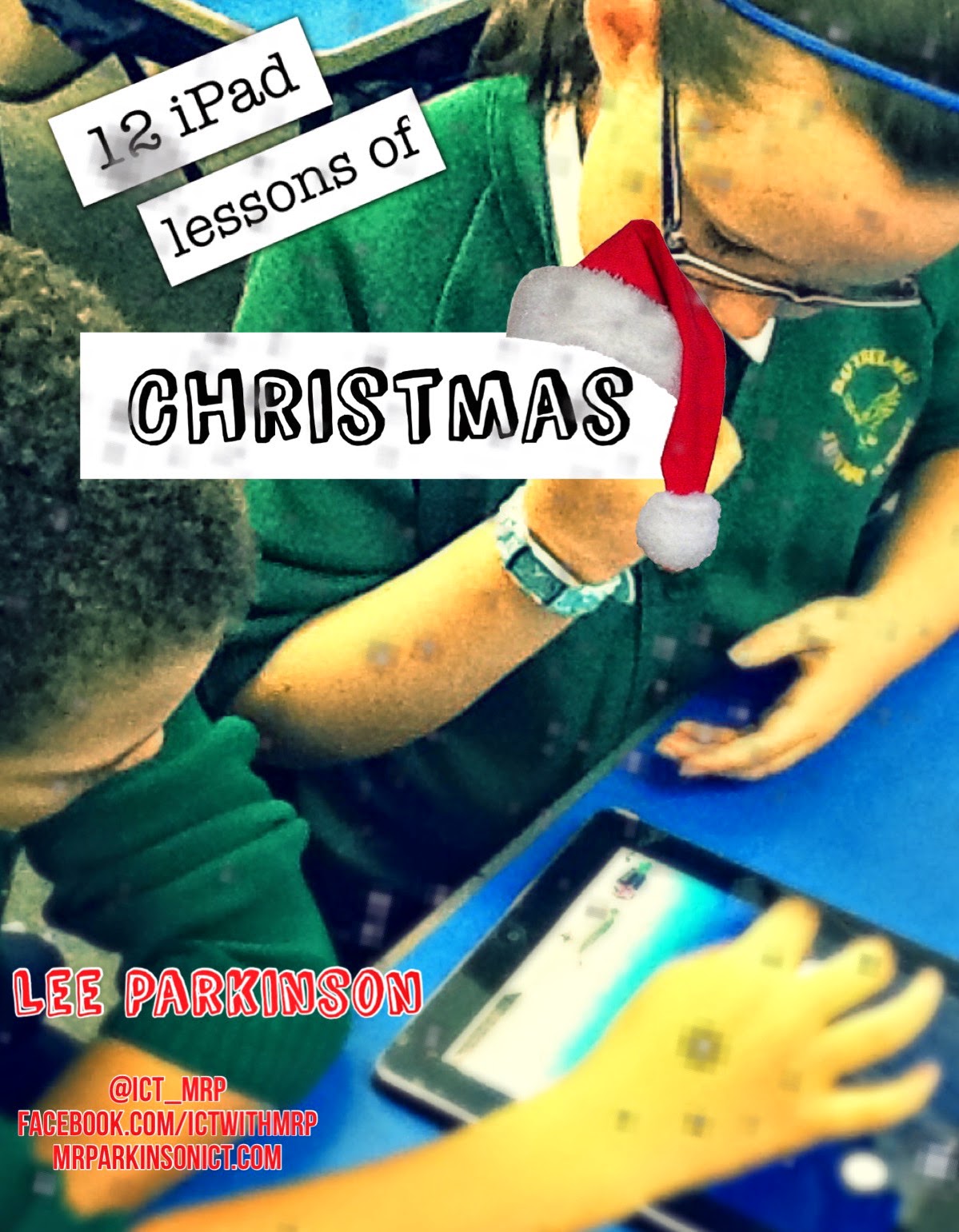Combining Literacy with Coding with the Adventure Creator App!
The question is always asked - "How should we use the iPad to cover the coding and programming aspects of the new Computing curriculum?" I usually answer by listing a range of apps that will challenge children to write and debug different programs and algorithms. I recommend websites like primarycomputing.co.uk from @DrChips_ or @SimonHaughton 's fantastic websites - SimonHaughton.co.uk and computing.parkfieldprimary.com . I then normally advise not to spend hundreds of pounds on different schemes of work to teach it but simply use twitter and find lessons usually better that what can be found in certain schemes. I have never ran training focusing specifically on programming or coding as for me I don't feel it is a strength of mine. I was never really taught it at school myself and honestly am not blown away with enthusiasm about it. My use of technology focuses more on using it as a cross curricular tool and showing how embedding it can impact on learning i